Notes
Live Media Streaming via RealPlayer
Media streaming of these lectures will be provided via RealPlayer. Users of Windows- or Macintosh-based computers will be able to see and hear the presentation by way of the following procedures.
1. Download and open the slide files onto your computer.
2. Make certain you have the current version of RealPlayer installed. These are available at the Real Free Player Download web site
3. Start the RealPlayer application, and then enter the following address into its URL location: http://ipvideo.lbl.gov:8080/scalable/live.rm.sdp. Should the above address not work, or if your workstation is on a non-LBL network, then use the following one: rtsp://ipvideo.lbl.gov:554/encoder/live.rm You may simply click on the address if you are using Microsoft Internet Explorer. (Note: The "rtsp" URL will not work for Netscape.)
4. The presentation should begin after a few seconds' delay. NOTE: The RealMedia Stream will lag the audio conference and AG streams by up to 30 seconds.