Allocations of Computer Time and Storage
Allocations Overview and Eligibility
Researchers are eligible to apply for allocations of NERSC resources if their research project is funded by the DOE Office of Science or if their research project is relevant to the mission of one of the six Offices of Science (ASCR, BES, BER, FES, HEP, NP). Read More »
Apply for Your First NERSC Allocation
This page describes the steps you need to take to become a new NERSC Principal Investigator and apply for your first NERSC allocation. Read More »
The NERSC Allocation Request Form (ERCAP)
Step-by-step instructions and advice for how to access and fill out the ERCAP (Energy Research Computing Allocations Process) Request Form to request computing resources at NERSC. Read More »
NESAP Application Process
NERSC Exascale Science Application Program Application Process For information about the NESAP for Data Program, see this announcement. The National Energy Research Scientific Computing (NERSC) Center has completed accepting applications from NERSC users for the NERSC Exascale Science Application Program (NESAP). Through NESAP, NERSC will partner with approximately 20 application teams to help prepare codes for the Cori architecture. A key feature of the Cori system is the Intel Knights Landing… Read More »
Allocation Proposal (ERCAP) Deadlines
While the majority of awards are made once a year, the ERCAP process is open year-round. Startup projects, which are awarded by NERSC, may be submitted at any time. Read More »
2025 Call for Proposals to use NERSC Resources
The AY 2025 Call for Proposals to use NERSC Resources Read More »
Requesting an Increase in Allocation
If your project runs out of time the project PI, or one of their proxies, may request additional time by submitting the Computing Time Increase Request form (requires login). To access the form, log in to the NERSC Help Desk at https://help.nersc.gov, and click the Open Request icon, then select the Computing Time Increase Request from the Request Forms menu. Fill in the form with the project, type of Node hours (CPU or GPU), number of Node hours, and a justification for the… Read More »
Allocation Reductions
MPP (or computational) repositories that haven't used significant amounts of time are adjusted at certain times by transferring a part of the unused balance to the corresponding DOE Office reserve. Read More »
Managing Your Allocation and Your Users
How to manage the users in your project account (called repository or repo), and what to do if your project runs out of time. Read More »
Department of Energy Office of Science Programs and Allocation Managers
Department of Energy Office of Science program managers from the six program offices are responsible for granting allocations of resources at NERSC. Read More »
Allocation Year Transition
Information about the transition to NERSC allocation year (AY) 2024. Allocation year 2025 information will be posted in December 2024. Read More »