2023 Call for Proposals to use NERSC Resources
NOTE: This is historical content. It may include references to programs, people, and research no longer active at Berkeley Lab. It may also link to web pages that no longer exist or refer to documents no longer available. It is provided as-is.
Overview and Schedule
The Office of Science (SC) of the U. S. Department of Energy (DOE) solicits proposals for Allocation Year (AY) 2023 allocations of high performance computing resources at the National Energy Research Scientific Computing Center (NERSC) at Lawrence Berkeley National Laboratory. Proposals must support the mission of the DOE Office of Science, and can be submitted starting August 15, 2022.
All current projects (including Exploratory, Education, and Director's Reserve, but excluding ALCC) must be renewed for AY 2023 if you wish to continue using NERSC. New project requests should be submitted at this time as well (to start in AY 2023).
The deadline for submitting AY 2023 NERSC proposals (both renewed and new) is October 3, October 7, 2022, 5:00 PM Pacific Time.
While NERSC accepts proposals at any time during the year, applicants are encouraged to submit proposals by this deadline if they wish to receive full consideration for AY 2023.
Award decisions for requests submitted before this deadline will be emailed to Principal Investigators and Project Managers the week of December 12, 2022.
AY 2023 allocations will be for the period January 18, 2023, through January 16, 2024.
Submitting Your Request
Requests to use NERSC resources are submitted via the ERCAP (Energy Research Computing Allocations Process) Request Form. See Help for the ERCAP Allocations Request Form.
Most projects fall under the "Class" of "DOE Mission Science." Unless you know otherwise, you should select this class on the ERCAP form.
Questions?
If you need help with your AY 2023 allocation request, please submit a help request through https://help.nersc.gov or send email to allocations@nersc.gov.
We will be presenting an overview of the ERCAP form and process at the August 18, 2022 NUG meeting.
We will be holding ERCAP Office Hours to provide one-on-one assistance through Zoom sessions. The Office hours will be held on:
- Thursday, August 25
- Thursday September 15
- Thursday, September 29
- Monday, October 3
- Friday, October 7
And will take place from 9-12 noon and 1-4 pm (Pacific time). You can get the Zoom access information here. (NOTE, you will be required to log in with your NERSC username, password, and MFA in order to view this information.)
Eligibility
NERSC supports research that reflects the mission of DOE's Office of Science (SC). All Principal Investigators funded by the Office of Science may apply for an allocation of NERSC resources. In addition, researchers who aren't directly funded by DOE SC but with projects that are relevant to its mission may also apply to use NERSC resources. If you are not funded by the DOE Office of Science you should explain how your research falls within the DOE mission. See Eligibility.
Available Resources
The following resources are available for AY 2023 allocation requests:
- CPU compute time on Perlmutter CPU-only nodes.
- GPU compute time on Perlmutter's GPU-accelerated nodes
- Community File System (CFS) storage
- HPSS Archival storage
Each of these resources are allocated separately.
Sizing Your Request
For AY 2023, you must enter requests for allocations of CPU-only compute time and GPU-accelerated compute time separately in the ERCAP form. Time allocated for CPU-only use cannot be used to run on Perlmutter's GPUs and vice-versa.
Allocations of compute time for AY 2023 will be based on units of "node hours". You must size your request for AY 2023 appropriately in these units. See "Compute Usage Charging" for details.
When you submit your DOE Mission Science proposal, it will be evaluated by the Office of Science program you select in your proposal. Each of these programs has a pool of time to distribute and your allocation is drawn from these pools. To help you size your request, the table below lists the programs and the total size of their AY 2023 allocation pool. The ERCAP form will give you a warning if you request more than 10% of the Program's allocation pool.
Total node hours available at NERSC in Allocation Year 2023.
| AY2023 CPU Node Hours Available to Allocate | AY2023 GPU Node Hours Available to Allocate | |
| Advanced Scientific Computing Research (ASCR) | 462,100 | 218,000 |
| Biological and Environmental Research (BER): Earth and Environmental Systems Sciences Division | 1,952,300 | 921,100 |
| Biological and Environmental Research (BER): Biological Systems Science Division | 450,500 | 212,500 |
| Basic Energy Sciences (BES) - Chemical Sciences, Geosciences and Biosciences | 2,973,400 | 1,402,900 |
| Basic Energy Sciences (BES) - Materials Sciences and Engineering | 2,540,200 | 1,198,500 |
| Basic Energy Sciences (BES) - Scientific User Facilities | 535,200 | 252,500 |
| Fusion Energy Sciences (FES) | 2,194,900 | 1,035,600 |
| High Energy Physics (HEP) | 2,638,500 | 1,244,900 |
| Nuclear Physics (NP) | 1,963,900 | 926,600 |
| SBIR | 78,500 | 37,000 |
| Total | 15,789,500 | 7,449,600 |
When requesting GPU Node hours on Perlmutter, you will be required to provide justification regarding your code's readiness for running on GPUs. Please review our guidelines for determining your code's GPU readiness here.
Submissions by New NERSC Users/Principal Investigators
New PIs (who do not have a NERSC login name) must fill out the New PI Account request form. Once this is done the Account Support group will notify the new PI of their login name and password to be used to access the ERCAP system. See Applying for your First NERSC Allocation. Once you can access the ERCAP system, most of your questions can be answered by referring to the online ERCAP documentation.
Accessing the ERCAP Allocation Request Form
The ERCAP request form is accessed by current NERSC users at https://ercap.nersc.gov. You log in using your NERSC login name, password, and MFA OTP. If you have forgotten your NERSC password, you can get a new password by following the Forgot password link on the Iris login page.
You will also be required to sign in using Multi-Factor Authentication (MFA). If you have not already set up MFA for your account, you can find our online documentation here: Multi-Factor Authentication
After you have logged into ERCAP, and if you do not end up on the ERCAP Requests homepage, find the ERCAP Requests section on the left-hand navigation menu and select the Manage My Requests link. If you want to keep your current project in AY 2023, make sure that you click on the green Request a Project Renewal for 2023 button rather than start a request for a new project.
See ERCAP Allocation Request Form.
Designating Authorized Preparers to fill out the Request Form
Principal Investigators can designate one or more "Authorized Preparers" who can help fill in the ERCAP request form for the PI (or in conjunction with the PI). See Apply for Your First Allocation.