Requesting an Increase in Allocation
If your project runs out of time the project PI, or one of their proxies, may request additional time by submitting the Computing Time Increase Request form (requires login). To access the form, log in to the NERSC Help Desk at https://help.nersc.gov, and click the Open Request icon, then select the Computing Time Increase Request from the Request Forms menu. Fill in the form with the project, type of Node hours (CPU or GPU), number of Node hours, and a justification for the additional time being requested. When you submit the form, it will be assigned to the appropriate Allocation manager for review and to provide the additional time.
If your project runs out of CFS Storage quota or HPSS Archival Storage Quota then you will need to submit a Storage Quota Increase request. You can also find a link to these request forms from the Request Forms menu or from the Can We Help You? select list.