Get Help from an HPC Expert
Use NERSC’s Help Desk website to request assistance with your NERSC-related computing questions and problems. Log in using your NERSC username and password or another supported single sign-on service.
Here are some general tips that may help the NERSC consultants better assist you:
- State your NERSC username if you submit an issue via email, especially if you send email from a system such as Gmail. If you use the Help Desk website, your username will automatically be recorded.
- State the NERSC machine (or other system) to which your problem relates.
- If a job crashed, try to provide the job ID (the number returned from the ‘qsub’ command).
- Provide error messages, if applicable.
- State which NERSC file system(s) you were using, either to submit the job or in which the data files reside, and paths to the relevant files, especially your job script.
- Listing which module files you had loaded may help, as well as the exact command you used.
- Open a new ticket for each new issue. This will generally result in faster service.
When you submit a question or problem to NERSC, it will be assigned a “trouble ticket” number. You can use the NERSC Help Desk website to see the status and history of your questions and share a trouble ticket with everyone in your project.