Grads@NERSC
Did you know that graduate students and postdocs make up more than 44% of all NERSC users?
We appreciate all the amazing science you do and want to help you do more. Join us for a series of special community calls for NERSC grad and postdoc users.
Questions, comments, or concerns? Email us at nersc-community-managers@lbl.gov.
August Community Calls
A Birds-Eye View of Using CUDA on Perlmutter with C/C++ and Python
Date: Thursday, August 15, 2024
Time: 11 a.m. - 12:30 p.m. Pacific Time
In this training, users will be introduced to the basics of using CUDA on Perlmutter at NERSC. The first part of the training will focus on finishing the basics of Perlmutter architectures, NVIDIA GPUs, and programming with CUDA with C/C++. The second part will focus on the basics of Perlmutter architectures, NVIDIA GPUs, and programming with CUDA for Python applications.
NOTE: The Python portion of this event serves as a make-up for the Cuda with Python NUG Call that was canceled on July 29, 2024
Materials
July Community Calls
Two CUDA-Focused NUG Community Calls are scheduled for July 2024.
A Birds-Eye View of Using CUDA on Perlmutter
Event 1: A Birds-Eye View of Using CUDA with C++ Applications
Date: Thursday, July 18, 2024
Time: 11:00 am - 12: 30 pm PDT
Zoom Link: https://lbnl.zoom.us/j/92205651402?pwd=qTijuyHA2RnY6Za5ZeLnPHeiDLGuG8.1
Meeting ID: 922 0565 1402
Passcode: 220318
In this training, users will be introduced to the basics of using CUDA on Perlmutter at NERSC. The training will focus on the basics of Perlmutter architectures, NVIDIA GPUs, and programming with CUDA with C/C++.
July 19 2024 NUG Community Call on CUDA C/C++
Recording
Event 2: A Birds-Eye View of Using CUDA with Python Applications
Date: Monday, July 29, 2024
Time: 11:00 a.m. PDT
In this training, users will be introduced to the basics of using CUDA on Perlmutter at NERSC. The training will focus on the basics of Perlmutter architectures, NVIDIA GPUs, programming with CUDA for Python applications.
Registration Link: https://forms.gle/9WH2cmiycuFkdyVf7
Training Event Page: https://www.nersc.gov/nug-cuda-python-jul2024/
Previous Community Calls
May Community Calls
Getting Started on Perlmutter@NERSC NUG Community Call
Date: Wednesday, May 22, 2024
Time: 10:00 am PDT
This interactive session is aimed at users looking to get started on Perlmutter@NERSC and users who are looking for best practices and tips for launching jobs on Perlmutter. In this 1-hour community call, users will have the opportunity to learn how to get started using Perlmutter at NERSC.
This training is ideal for users who would like a refresher on launching jobs on Perlmutter and understanding Perlmutter Queue policies.
Video Recordings
How to Do Deep Learning with Jupyter Notebooks and Beyond
1 p.m. PDT, Thursday, April 11, 2024
This interactive session will guide you through taking your machine learning workflow from a Jupyter Notebook to running on multiple GPUs on Perlmutter. Bring your own machine learning project and work alongside machine learning experts from NERSC’s Data Analytics and AI Services group.
Learning outcomes
- Learn how to set up a Jupyter Notebook to create a model, load data, and complete single GPU deep learning training.
- Adapt the Notebook into a script that can be submit to the Perlmutter batch scheduler (slurm).
- Modify the script to be able to parallelize across multiple GPUs and nodes, to run via batch scheduler.
Access the slides for “ML with Jupyter Notebooks and Beyond.”
How to Get Help at NERSC with Tickets & Learn How Perlmutter & Cori were utilized to Analyze Data Collected on the Dark Energy Spectroscopic Instrument at NERSC
1 p.m. PDT, Thursday, April 18, 2024
Help us help you. Submitting a ticket via the NERSC help desk is great; except when your ticket lacks important information. The back and forth means it takes us longer to help you. Learn how to submit a good ticket and get your questions answered fast.
Learning Outcomes
- Understand how the NERSC ticketing service works, including how to submit a ticket and who answers tickets.
- Identify what kinds of issues should be submitted via ticket for help.
- Critique example tickets and identify missing information or aspects of the ticket that will help staff answer it quickly.
- NERSC Early Career Award Winner Speaker: “Building the Largest 3d Map of the Universe with DESI and NERSC,” Anthony Kremin, PhD
Abstract
The Dark Energy Spectroscopic Instrument (DESI) is the largest extragalactic optical spectroscopic survey and has just completed its third year of observations toward its five-year mission. In April of 2024, multiple analyses of the first year of data were announced, showing the tightest constraints to date on the expansion history of the Universe from a specific cosmological signature called Baryon Acoustic Oscillations. In this talk, I will introduce DESI, describe how the data is acquired and analyzed, and touch upon the results announced from the first-year analyses. I will then go into more detail about how I have used both Cori and Perlmutter at NERSC to facilitate the overnight processing of telescope data within minutes of acquisition, while also providing a fully featured workflow for large-scale reprocessing campaigns of multi-year datasets.
Biography
Dr. Kremin is a Project Scientist at Lawrence Berkeley National Laboratory working on the Dark Energy Spectroscopic Instrument. Before arriving at Berkeley Lab as a Postdoctoral Researcher, he received his Ph.D. in Physics from the University of Michigan, Ann Arbor. For the past four years, he has been working with DESI to develop and run the spectroscopic pipeline used to manage, process, and aggregate the raw spectroscopic data into meaningful cosmological catalogs using NERSC computing resources.
Presentation Slides
NUG Community Call April 18 2024 Slides
How to use VS Code on Perlmutter
1 p.m. PDT, Thursday, April 25, 2024
Finally, the most commonly asked question about Perlmutter will be answered: How can I use the VS Code IDE on Perlmutter? Learn how to set up this popular tool for editing, viewing, and terminal usage directly on Perlmutter. Elevate your high performance computing skills and have VS Code up and running by joining us for this interactive session.
Learning Outcomes
- Understand the challenges associated with IDE use on HPC systems.
- Demonstrate how to set up VS Code on Perlmutter to integrate terminal and text editing.
Downloads
-
GradsNERSC-2024-ML-talk.pdf | Adobe Acrobat PDF file